Transform your typing experience with Tattoo Rose GO Keyboard, a dynamic Android app that offers a gothic-inspired keyboard theme. Embrace the rich red and black aesthetics, perfect for those who admire the elegance of dark romance and gothic art. The unique tattoo-effect design, featuring a beautiful red rose, elevates the look of your keypad and makes each keystroke a statement. With support for over 80 languages, Tattoo Rose GO Keyboard caters to a wide range of users looking for personalization and style in communication.
Enhanced Communication Features
Tattoo Rose GO Keyboard provides an engaging typing journey with its variety of emojis that enhance conversations, ensuring they are more interactive and expressive. The chic smiley faces add a playful touch, while the gesture input feature allows for smoother and faster typing by simply swiping across the keyboard's surface. This function is not only visually appealing with its fascinating graphic effects but also practical, helping you to type efficiently.
Aesthetic and Functional Benefits
Dare to stand out with the tattoo-themed interface that enriches your device with vibrant red rose designs, reminiscent of vampire tales and gothic elegance. Beyond aesthetics, Tattoo Rose GO Keyboard includes smart features like prediction, dynamic typing effects, and popular GIFs and memes, making your everyday typing both fun and efficient. The theme also offers customizable fonts, enhancing the overall user experience.
Customization and Ease of Use
Personalize your device interface effortlessly with Tattoo Rose GO Keyboard by simply downloading and applying the theme. The specially designed buttons improve typing speed, making interactions more enjoyable. Whether you are crafting messages or engaging in social media conversations, the Tattoo Rose GO Keyboard keyboard theme allows you to express your style in a unique and captivating way.
Requirements (Latest version)
- Android 3.0.x or higher required






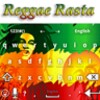





















Comments
There are no opinions about Tattoo Rose GO Keyboard yet. Be the first! Comment